
Cardinal VISA is Apple-Pay Ready
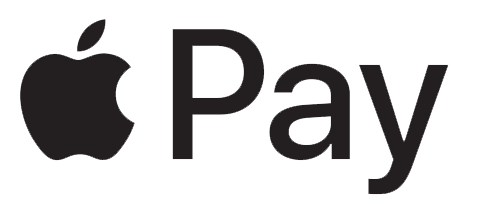
Your Cardinal VISA is now ready for Apple Pay, a secure way to pay for your everyday items using your iPhone or Apple Watch. Now you can make purchases with breakthrough contactless payment technology in an easy, secure, and convenient way.
Setup is simple. To get started, see guide below:
Using Apple Pay with Cardinal VISA »
Cardinal VISA is Google & Samsung Pay Ready

Your Cardinal VISA is now ready for Google and Samsung Pay, a secure way to pay for your everyday items using your Android and Samsung devices. Now you can make purchases with breakthrough contactless payment technology in an easy, secure, and convenient way.
Setup is simple. To get started, see guide(s) below:
Samsung Pay Quick Guide »
Google Pay Quick Guide »
Sign Up for eStatements

Converting to free electronic statements ensures that your statement is ready and available on the first of the month. Not only does it conserve paper, but it provides an added level of security by eliminating the risk of physical mail.
There are three easy ways to sign up for eStatements:
- Login to Online Banking
- Go to the eStatements tab
- Confirm your email address and hit Continue
- Review eStatement disclosure then hit Submit
- Stop into any one of our branches
- Or call us at 877.900.MYCU (6928) or 440.266.2200
Sign Up for eBlasts
Cardinal sends email notifications once-a-month to alert members to the latest news and hottest promotions. Sign up to be the first to know what’s happening.
There are three easy ways to sign up for eBlasts:
- Click the eBlast link below
- Stop into any one of our branches
- Call 877-900-MYCU (6928)
Additional Links:
![]()
Overdraft Protection
More information on overdraft protection »
